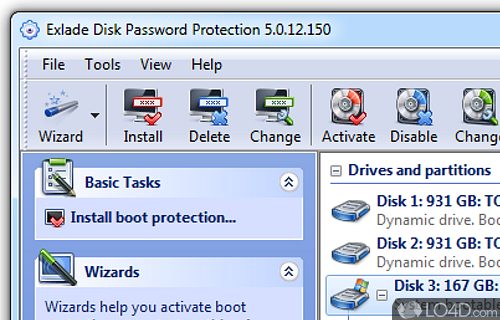
HDD Password Protection is the program intended for restriction of access to a computer and protection of the information on hard disks from non-authorized access.
Disk Password Protection suggests a complex of password security tools to ensure comprehensive and strong access protection of your hard drive and disk partitions. Through password protecting a disk, disk partition or operating system launch, the program disables any unauthorized reading/writing activity on your disk or PC, restricts access and launch of specific disks and files. The program suggests multiple password protection options to choose from for the user to find the type of protection they need. The user will be guided through the whole process by a user-friendly step-by-step wizard.
Features of Disk Password Protection
- BIOS and UEFI support
- Boot password protection
- Dynamic disks support
- Hide partitions on any drive.
- MBR and GPT partitions tables support.
- Partition password protection.
- Password hint support
- Password protect operating system boot.
- Support for Advanced Format (4K-sector) hard disks.
- Support for all partition tables (MBR and GPT).
- Support for modern platforms (BIOS and UEFI).
Compatibility and License
This download is licensed as shareware for the Windows operating system from data encryption software and can be used as a free trial until the trial period ends (after an unspecified number of days). The Disk Password Protection 5.6.0 demo is available to all software users as a free download with potential restrictions and is not necessarily the full version of this software.
Is Disk Password Protection for Windows 10?
Yes. It can run on a PC with Windows 11 or Windows 10. Previous versions of the OS shouldn't be a problem with Windows 8 and Windows 7 having been tested. It comes in both 32-bit and 64-bit downloads.
Filed under:
- Disk Password Protection Download
- Partition Protection Software
- Software for Windows 10


